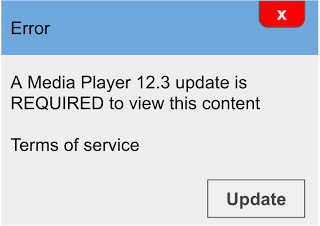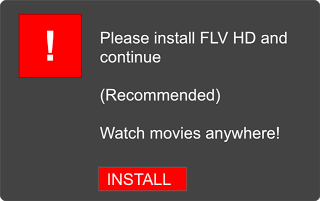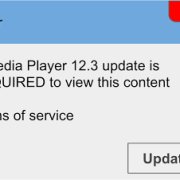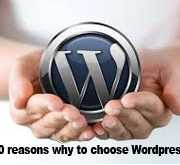From 2,500 to 1 Million Fans in Just Two Years
When you think about appliance businesses, you usually imagine a brick-and-mortar showroom, with rows of bright shining refrigerators, washers and dryers.
But that’s not always the case. More and more businesses exist virtually, in the cloud. And while you’d expect these businesses to sell digital solutions, there’s one company that has made its mark selling appliances this way.
In fact, just last week, it hit a major milestone: 1 million fans on its Facebook page .

Introducing Appliances Online , where happiness is the core value, and nothing makes them happier than making others smile.

Appliances Online stands out as a business that doesn’t just follow the rules. It creates them.
- Selling large, physical products 100% virtually
- Breaking all expectations about how to sell in its industry
- Using Facebook to build trust and change people’s search habits
How has it done this? I interviewed AO’s social gurus Yossi Erdman and his partner in crime, Kate Barton, to find out.
What’s the secret of a great Facebook page for an ecommerce site?
It’s simple, really. Find the content on your site that people will connect to, whether that’s strange things about what you have in your fridge, the food that you like to cook in your new oven, or anything else related to your area of expertise that you think people will want to engage with.
We are lucky because we sell products that everybody needs (sometimes more than you can imagine). But you have to find the “thing” about your own product line that engages people.
Your growth in Facebook fans is pretty impressive. What’s the secret?
A mix of good content with smart advertising. There is no shame in using Facebook advertising and it’s something we are very proud of doing well.
But advertising itself doesn’t work. You need to create really good content.
We chose to have competitions for products we sell — this way we can talk about and advertise our products simultaneously — and create engaging content around them.
We take time to answer every customer or fan talking to us, and we believe that level of engagement is what makes people come back to us.
If you browse our page you will see faces first (it is FACEbook after all!) and then you might see products. We believe that’s what people want to see: some behind-the-scenes images, some funny things, and our social media team embarrassing ourselves.
How have Facebook ads and sponsored stories worked for you? Can you tell us what has and hasn’t worked?
We invest a lot into Facebook advertising. The most useful method is Page Post Sponsored Stories for desktop and mobile.
(Here’s a guide for creating Page Post Sponsored Stories .)
But in order for that to work you have to create very good content on your page posts. That’s why we have a great graphic designer working on our social content, and we have a video studio that we can use when we want to create pictures with our products.
How has Facebook boosted brand search traffic? How have you measured this?
We’ve seen a 60% uplift on branded searches, and we believe Facebook has driven most of this change.
More people are now searching for “Appliances Online” instead of just “washing machine.” But this change hasn’t occurred because these people are our Facebook fans (click ‘like’ once and that’s it).
We focus a lot on engaging our fans and making sure they see some quality content from us at least once a week. If we don’t have good content we don’t bother our fans.
You can read more about this in our Facebook case study .
You promote Facebook and other social profiles prominently on the site. What was the thinking behind this and how has it performed?
As we are a relatively unknown brand, we thought it could have a really positive effect on potential buyers to see their friends’ faces on our site, particularly if they have recommended us on Facebook.
We get really good feedback from customers almost on a daily basis, so we decided to show it on our website header as well.

Now when a potential customer comes to our website, they can see our latest feedback directly from Facebook. And if they’re connected to Facebook at the time they might see some of their friends because, with more than million fans on Facebook, there is a really good chance one of this visitor’s friends already recommended us.
We see 10% uplift in conversion when people visit our site when they are connected to Facebook and can see their friend’s name.
How many people are in the social team?
We now have 4 people on our social team, but we also have a designer who works with us on a daily basis, and all of our customer service queries are handled by our correspondence team, which has 10 people.
How often do you post on FB? How have you found the best frequency?
We don’t have a set way of doing this. To be honest, we feel that makes us more like a real person, rather than just another business.
Lots of people in the business are involved in managing the Facebook page and our social media. That’s the only way you can respond to every customer personally and make sure people get an answer as fast as possible.
Every week we post things on a different frequency. In general we really don’t like to spam our fans, so we will never post more than once or twice a day.
Many retailers have struggled to make FB “sell.” What have you done differently, and how do you measure sales/conversions from FB?
As an online retailer, we decided we have to invest in this platform and make it right. That’s why we involve so many people in the process of creating content and talking to customers.
It’s also why we invest in advertising on Facebook. (I know you have already seen at least one sponsored post from us, haven’t you?)
We measure direct sales from Facebook, but we mostly focus on branded searches. We don’t believe people see our ad on Facebook and then come and buy a washing machine immediately, as it’s a purchase you need some time to consider.
However, we do see more people search for Appliances Online than ever before and believe Facebook has a lot to do with it.
Using Facebook for our brand is definitely the right thing to do. Measuring by the great feedback we get from our customers (or customers to be) and the amount of interaction we have, we’re definitely doing the right thing.
You mentioned that you want to “invest in this platform and make it right.” What do you mean by that?
As an online retailer, we have no bricks and mortar — no real “face” to the business. When people come to our site, they need to know we are a trusted brand.
By using Facebook, we’ve built up fantastic brand awareness, and even integrated it into the homepage of our site.
Now when you come to our homepage from a Google search, you will see that over 1 million people recommend us on Facebook. You may even see the faces of your friends and family!
That trust in our brand is invaluable. So “making it right” is about building trust.
I you could give me a short checklist for “the perfect Facebook post,” what would you include?

- A good call to action. For example “Click ‘like’ to…”
- An engaging question “Tell us…”
- A good, emotive image. We often use real products and real people (usually the social team), or custom designs for each campaign we run.
One last question: How do you focus on branded searches? What do you do behind the scenes to do this?
The important thing to remember is that we — the social media team — don’t work alone.
The Routes To Market team is our internal team that manually deals with PPC advertising and analytics. We work closely with them to track the rise in Google searches for “Appliances Online” and “AO” and the traffic driven to our site as a result.
In analysis, we can see that the growth of our Facebook following has led directly to the growth in search for our brand name.
Of course, we also measure direct sales from Facebook, but we get more insight by focusing on branded searches.
Fantastic tips!
Yossi and Kate have given us some in-depth information about how they think about social media.
Does that answer your questions? What challenges do you face in using social media to build your business?